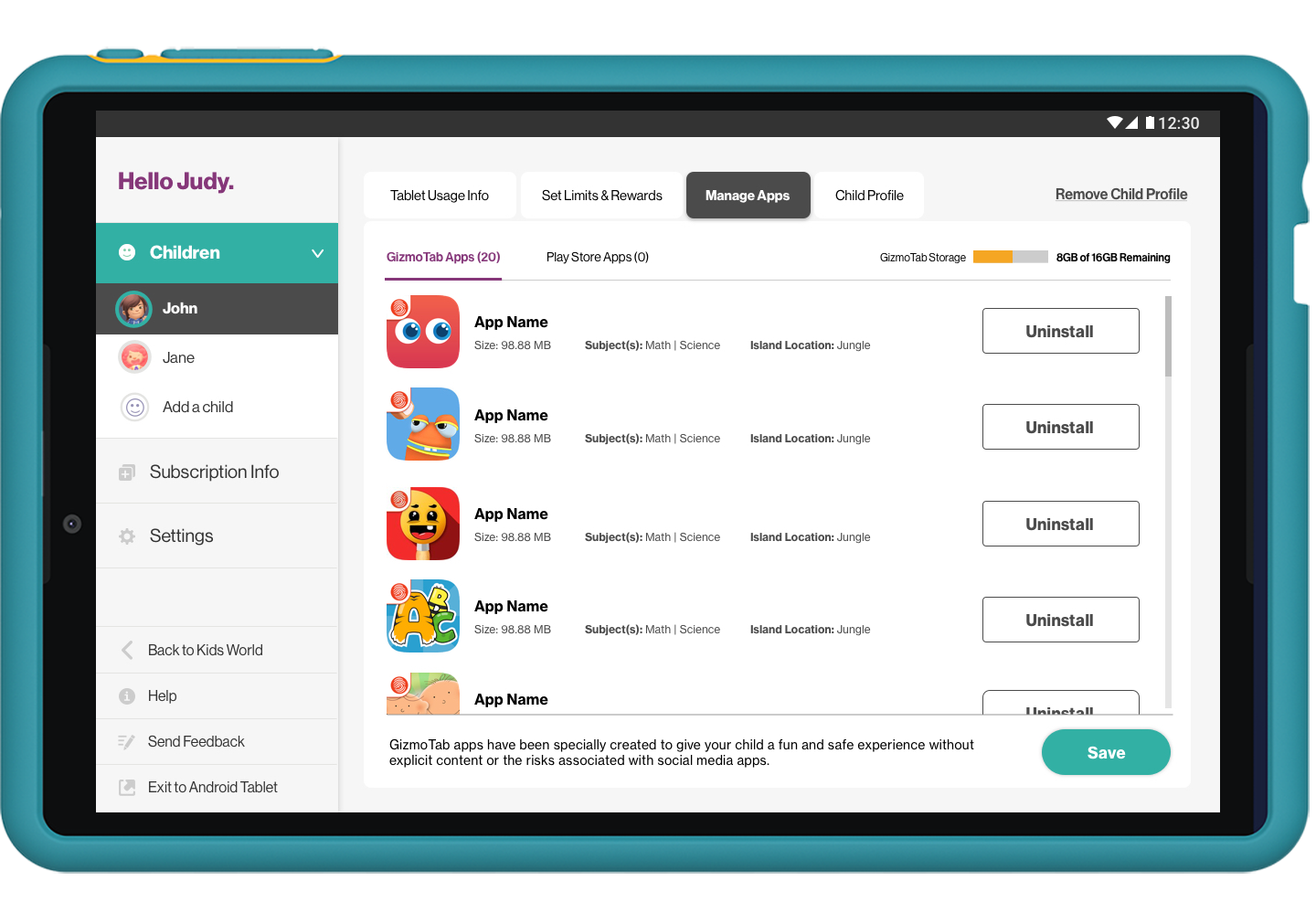Lead UX/UI designer, managing the end-to-end design process and ensuring proper UX execution.
As the lead UX on the project, I was juggling any of the following tasks on a daily basis:
Modern mainstream tablets and their imaged software (software that comes pre-installed on the device by the manufacturer) typically target a generalized persona – a person who is interested in and uses technology devices regularly. The GizmoTab aimed to solve a fairly common market-wide problem however, where tablets are shared between adults and children. These users and their use-cases diverge from each other rather quickly, and GizmoTab set out to create a great experience which met the needs of both adults and children.
An immersive software user experience built purposefully for the guardian/child shared device model - allowing children to get their entertainment safely with content curated for learning and restrictions on certain apps/content, while giving guardians easy tools to manage the child tablet usage and a parent mode for when they want to use the full tablet capability.
Companies like Verizon don’t like taking their time, and they gave us (me/software development team) less than 10 months to design and deliver an MVP experience.
A few design sprints later we had converged on a few simple focal points for the features for each persona. For parents/guardians, we focused on intuitive controls and pre-determined configurations so that they could feel comfortable with what they were handing to their child without being overburdened with choices.
For the ‘child’ user, we explored many theme concepts and determined that we would create an immersive and personalized 3D ‘world’ where they could explore and find content based on interest (vs. subject matter). We then came up with an incentive system so that parents/guardians could reward their child for engaging with the learning content by giving them ‘play’ time on more traditional entertainment/gaming apps like YouTube Kids and Animal Crossing.
Content curation was also a big consideration...one of the major issues parents/guardians had consistently mentioned in the focus groups was the ability (or inability that is) to 1) manage the applications that their child had access to 2) manage the content maturity levels inside of those apps 3) have 'remote' control for visibility to what apps their child(ren) spent the most time on.
We handled content curation very effectively in a few different ways...First, we created an App Manager inside of the parent dashboard for managing apps which would show inside of the 'kids world' that would be available for use. By default, we also hid apps from the kids experience which had the ability to browse the internet. Finally, we built in tracking so that parents could see what apps were used the most.
.jpg)